How to Use DeliveryMate
Step 1: Installation
- Download the DeliveryMate plugin zip file.
- Log in to your WordPress admin panel.
- Navigate to Plugins > Add New and upload the zip file.
- Activate the plugin from the Plugins menu.
Step 2: Add Delivery Companies
- Go to Delivery Companies in your WooCommerce dashboard.
- Click on Add New to create a new delivery company entry.
- Fill in the company name and any additional information.
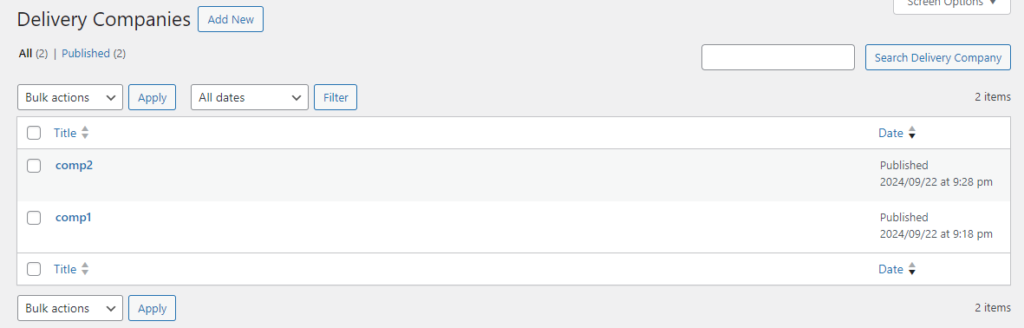
Step 3: Assign Delivery Companies to Orders
- Navigate to the Orders section of WooCommerce.
- Edit an order and select the appropriate delivery company from the dropdown menu.
- Save your changes to update the order with the selected delivery service.
Step 4: Analyze Delivery Performance
- Access the DeliveryMate settings page to view analytics.
- Monitor delivery performance and order assignments.
- Use insights to enhance your delivery strategies.
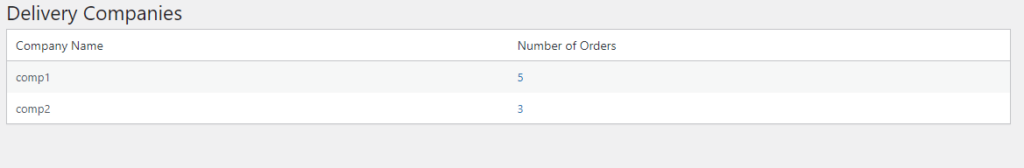
Why Choose DeliveryMate?
DeliveryMate is designed for WooCommerce store owners looking to optimize their delivery processes. With a user-friendly interface and powerful features, you can take control of your deliveries, improve customer satisfaction, and drive efficiency in your operations.



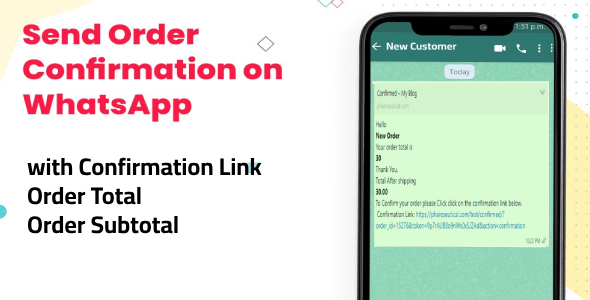

There are no reviews yet.