Key Features
- Order Confirmation Rate Tracking
Track the percentage of confirmed orders by setting up a custom status like “Confirmed.” Easily view how many orders have been confirmed within a specific date range, allowing you to measure operational efficiency. - Keyword Search in Order Notes
Want to analyze the performance of deliveries or cancellations? Our powerful Keyword Search feature allows you to search order notes by any keyword, helping you gather specific data such as how many orders have been marked as “Delivered”, “Cancelled”, or any other status or note you use. - Customizable Date Range
Select the date range you want to analyze. Whether you’re reviewing daily, weekly, or monthly data, the plugin adapts to your business needs. - Intuitive Dashboard
The plugin’s clean and easy-to-navigate dashboard provides you with all the critical insights at a glance, including total orders, confirmed orders, confirmation rate percentages, and keyword match rates. - Highly Compatible
Seamlessly integrates with your existing WooCommerce setup without any complicated configurations.
Who is this Plugin For?
Simple Order Analytics is perfect for:
- Store owners looking to optimize order management processes.
- Business analysts who need to track key operational metrics like order confirmations, cancellations, and deliveries.
- Logistics teams who want to measure the effectiveness of shipping and fulfillment strategies.
How It Works
- Track Confirmation Rates
After installing Simple Order Analytics, create a custom order status like “Confirmed” to track how many orders are confirmed within a date range. You’ll get instant insights into the percentage of confirmed orders. - Keyword Search
Use the Keyword Search feature to look for any keyword in order notes. Whether it’s “Delivered,” “Cancelled,” or any custom status, you can track exactly what you need. - View Analytics
Access a sleek and user-friendly dashboard from your WordPress admin panel. Filter your results by date range, track totals, and see confirmation rates and keyword match rates in real-time.
Screenshots
1. Confirmation Rate Dashboard
Get a quick overview of your store’s order confirmation performance.
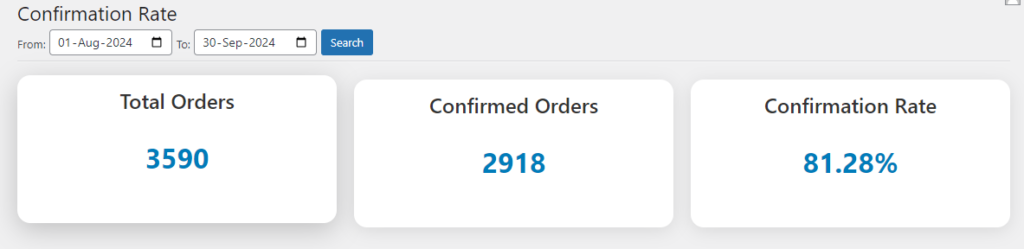
2. Keyword Search Tool
Search for any custom keyword to track different aspects of your order lifecycle.
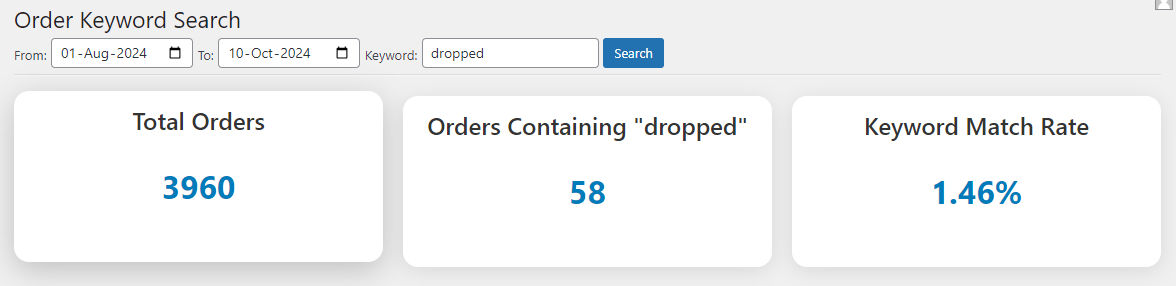
Why Choose Simple Order Analytics?
- Simplify Order Management: No need to manually sift through order notes. Let the plugin handle that for you.
- Save Time: Get instant statistics on your order confirmations and keyword match rates, helping you make informed decisions quickly.
- Boost Operational Efficiency: Knowing where your orders stand at a glance enables better planning and improved customer satisfaction.
Requirements
- WooCommerce 5.0 or higher
- PHP 7.2 or higher
- WordPress 5.0 or higher
Frequently Asked Questions
Q: How do I track confirmation rates?
A: Create a custom status called “Confirmed” using WooCommerce’s order status management tools. The plugin will calculate the percentage of confirmed orders within the selected date range.
Q: Can I search for other order statuses like “Delivered” or “Cancelled”?
A: Yes! You can use the Keyword Search feature to search for any status or keyword in order notes, such as “Delivered,” “Cancelled,” or any other custom labels.
Q: Does this plugin work with custom order statuses?
A: Absolutely! The plugin is designed to be flexible and works with any custom statuses you create.
Changelog
Version 1.0.0
- Initial release with order confirmation tracking and keyword search functionality.
Get Simple Order Analytics Now
Take control of your WooCommerce order management process with Simple Order Analytics! Gain insights, save time, and improve efficiency with just a few clicks.



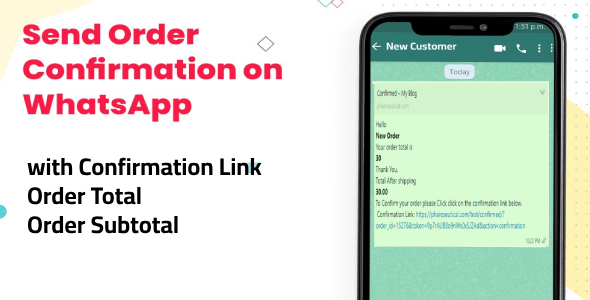

There are no reviews yet.